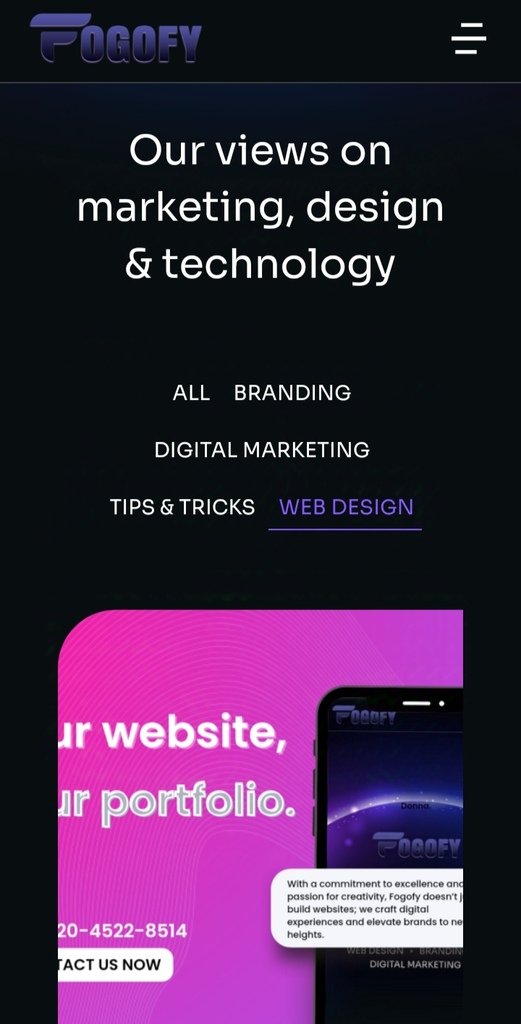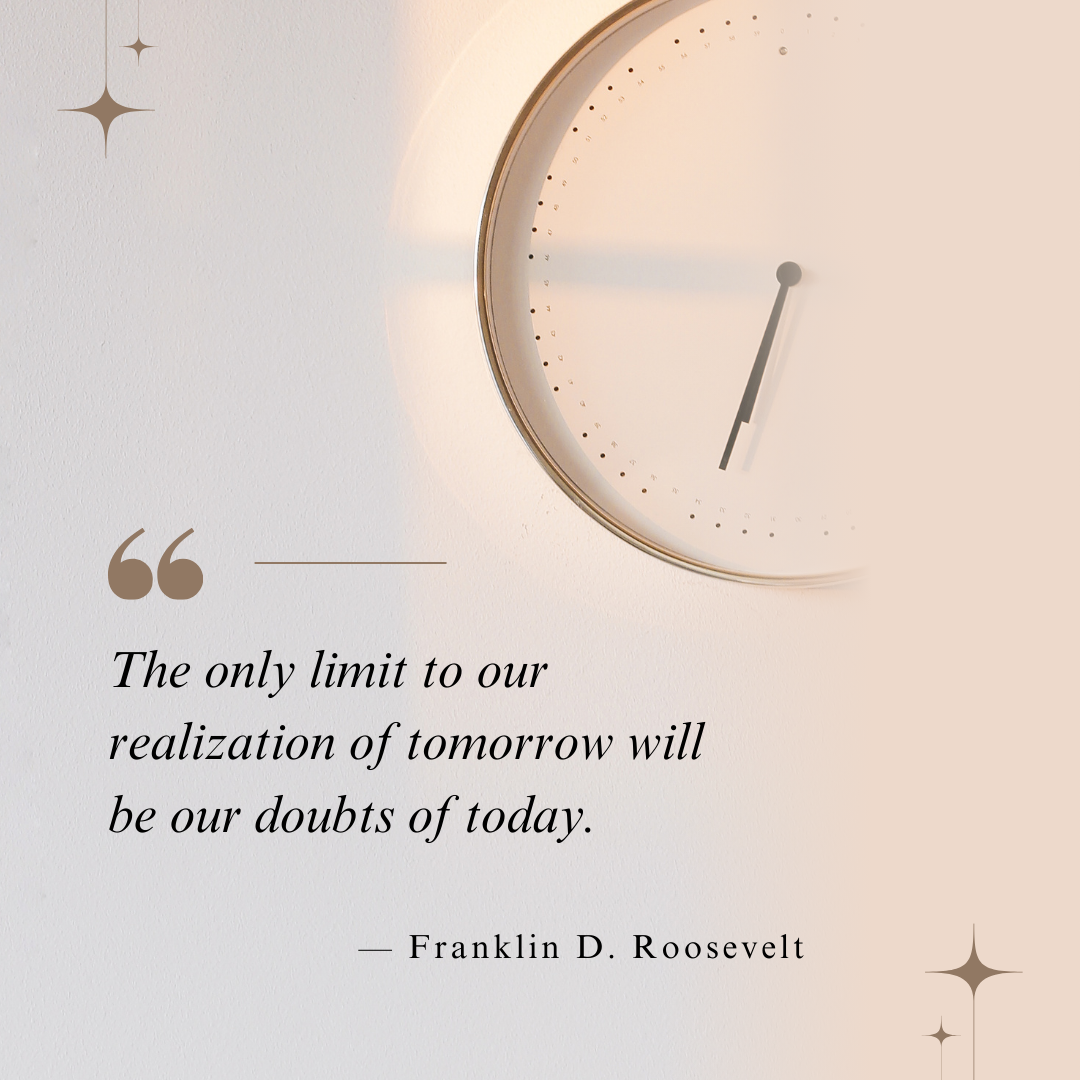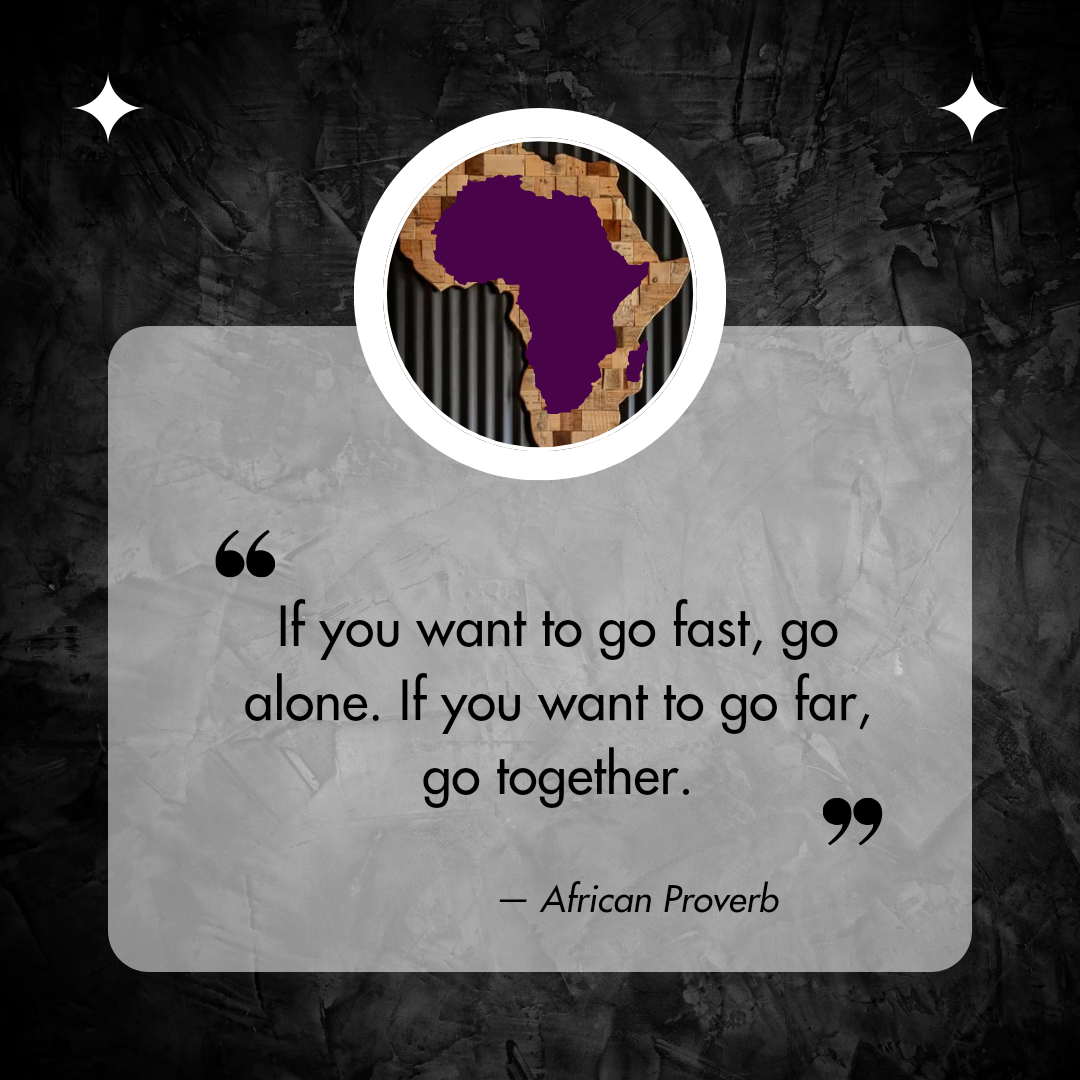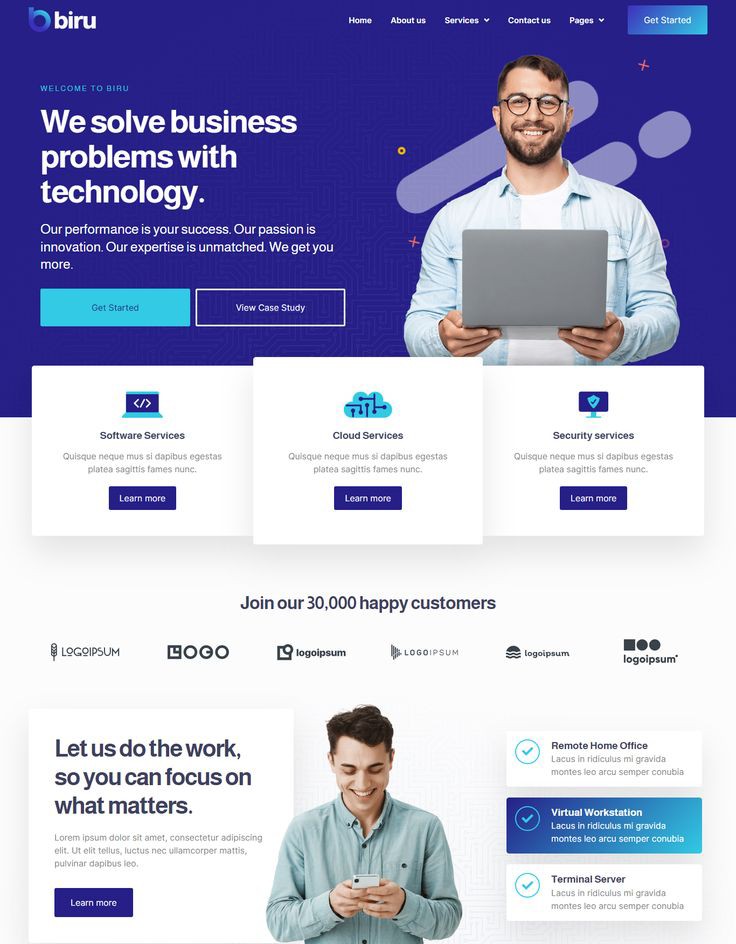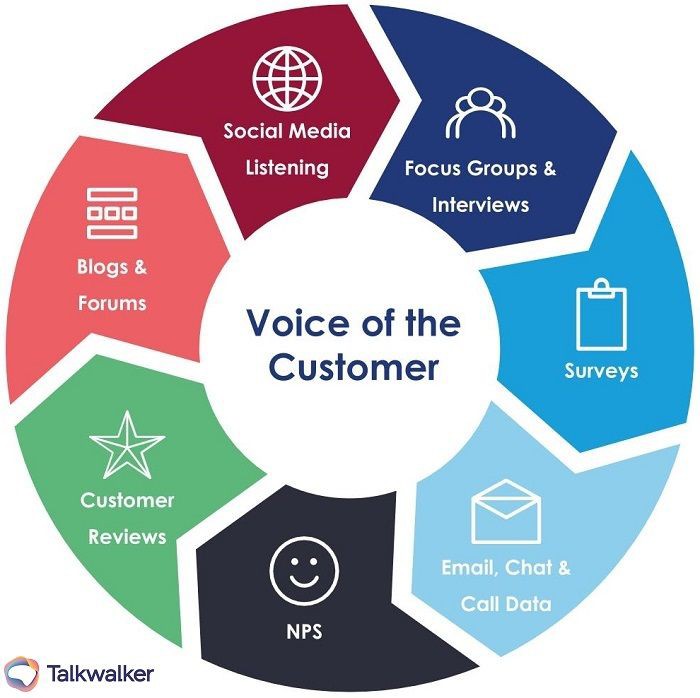Introduction: Your Website as a Sales Engine
Your website isn’t just a digital business card; it’s a powerful sales engine that, when optimized correctly, can capture leads, nurture them, and turn casual visitors into loyal customers. Think of your site as your storefront, open 24/7, ready to engage with potential clients and push them towards that all-important purchase. But how do you make sure your website works hard for you, capturing leads and driving sales around the clock? It’s time to dive into some actionable strategies.

Understanding the Role of Your Website in Lead Generation
Your website’s primary job is to convert visitors into leads and, eventually, into paying customers. But what does that mean, exactly? In simple terms, your site should grab a visitor’s attention, offer value, and then guide them smoothly through the process of providing their information—usually in exchange for something they find worthwhile.
The Conversion Pathway: From Visitor to Lead
Before jumping into tactics, it’s important to understand the journey your potential customers take. It usually goes like this:
- Visitor arrives on your site.
- Visitor engages with content or a call-to-action (CTA).
- Visitor fills out a form or takes an action that provides you with contact details.
- Visitor becomes a lead.
That’s the basic flow. Your goal? Optimize every step of this journey to ensure smooth transitions and maximize conversions.
Optimizing Your Website for Lead Capture
Crafting a High-Impact Landing Page
Your landing page is where visitors “land” after clicking through from an ad, social post, or search result. Think of it as the welcome mat to your website. A well-optimized landing page can be the difference between a bounce and a conversion.
Keep It Simple: Don’t overwhelm your visitors with too much information. Make it easy to understand the value proposition—why should they give you their information?
Compelling Headline: Your headline should immediately grab attention and tell the visitor what they can expect. Be clear, concise, and engaging.
Lead Magnet: Offer something valuable, like an ebook, discount, or exclusive content in exchange for their contact details.
Clear CTA: Make sure your call-to-action button is impossible to miss. “Sign Up Now” or “Get Your Free Quote” are classic examples. Always use action-oriented language.
Incorporating Strong CTAs Throughout Your Site
A strong Call-to-Action (CTA) is crucial for lead capture. These can be buttons, forms, or even strategically placed pop-ups that invite visitors to take a specific action. Think of them as signposts guiding visitors towards the next step.
Placement Matters: Your CTAs should be visible and accessible, ideally near the top of the page, and repeated throughout, especially on high-traffic areas like your homepage, product pages, or blog.
Action-Oriented Language: Use verbs that compel visitors to act. Examples include “Get Started,” “Download Now,” or “Claim Your Free Trial.”
Mobile Optimization: Ensure your CTAs are mobile-friendly. A tiny button or difficult-to-click link will drive users away.
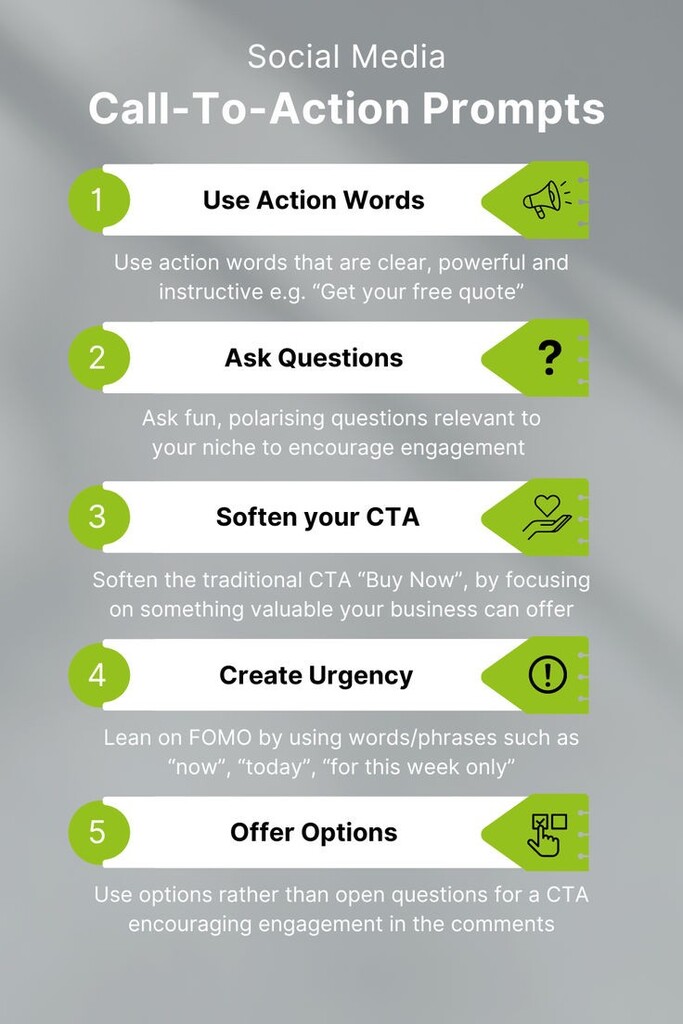
Using Lead Magnets to Entice Visitors
What Is a Lead Magnet?
A lead magnet is something you offer to visitors in exchange for their contact details. It could be anything from a downloadable guide to access to an exclusive webinar. The key is that it should be valuable enough that people are willing to give you their information for it.
Types of Lead Magnets
Ebooks and Whitepapers: Detailed content that provides in-depth insights into a particular topic your audience cares about.
Checklists and Templates: Practical tools that help solve specific problems quickly.
Webinars and Free Trials: These offer educational or hands-on experience with your service or product.
Discounts or Special Offers: These are particularly effective in e-commerce, where offering a percentage off a first purchase can be highly enticing.
Using Forms to Capture Leads
Simplifying Your Forms for Higher Conversions
One of the easiest ways to drive visitors away is by making your forms too complicated or time-consuming. Keep things simple.
Only Ask for What You Need: Stick to the essentials—name, email, maybe a phone number. Asking for too much information up front can scare people away.
Use Conditional Logic: For more complex services, consider using smart forms that adapt to the visitor’s inputs, only asking for additional information when necessary.
Offer Easy Submission: Ensure your form is easy to complete on both desktop and mobile devices. Add autofill features where possible to make the process faster.
Testing and Optimizing Forms
Test different forms and see what works best for your audience. Do shorter forms work better? Or do visitors respond well to more detailed ones? Use A/B testing to experiment with placement, length, and style.
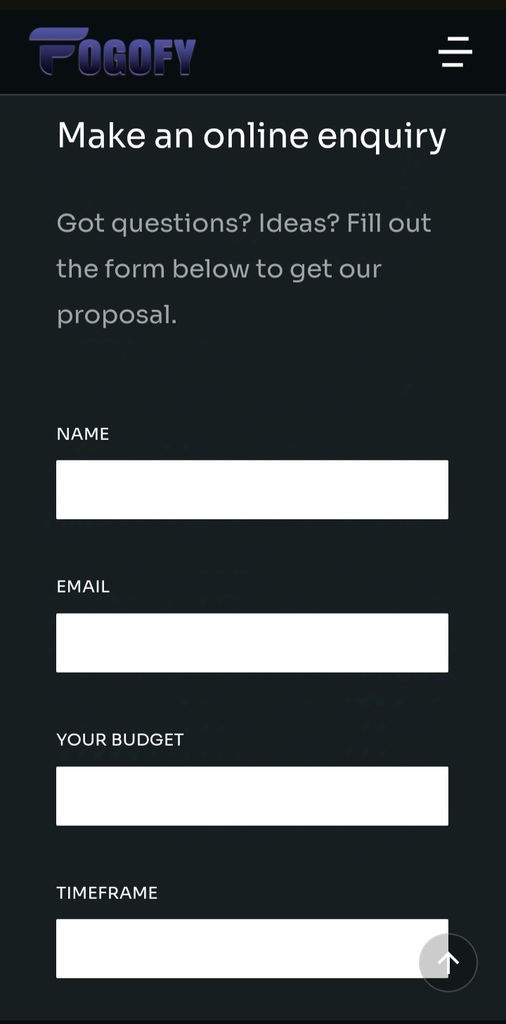
Driving Sales Through Personalized Content
Tailoring Content to Your Audience
A one-size-fits-all approach won’t cut it anymore. Your content needs to speak directly to your target audience, addressing their pain points, interests, and needs.
Use Dynamic Content: Show different content to visitors based on where they’re coming from. For example, if someone clicks through from a social media ad, show them a specific offer related to that ad.
Segment Your Leads: Not all leads are the same. By segmenting your leads into different groups—based on behavior, demographics, or preferences—you can deliver more targeted, personalized content. This increases the likelihood that they’ll move further down the sales funnel.
Blogging to Capture Leads
Your blog is a powerful tool for lead generation, especially when it comes to attracting organic traffic through search engines.
Write for Your Audience: Your blog should address common questions, problems, or interests of your target market. The more valuable your content, the more likely visitors are to trust you and want to learn more.
Include CTAs in Every Post: Every blog post should include at least one call to action, whether it’s a prompt to download a guide, sign up for a newsletter, or try a free demo.
Nurturing Leads with Email Marketing
Once you’ve captured a lead, the work isn’t done. You need to nurture that lead through follow-up emails, keeping your business at the top of their mind and slowly moving them toward a purchase.
Welcome Series: When someone first signs up, hit them with a welcome series. These emails should introduce your brand, highlight what makes you different, and share your best content.
Personalized Offers: Based on the information you’ve gathered, send them personalized offers. If they’ve downloaded a guide about a specific product, for instance, follow up with more information about that product and a special offer.
Use Automation: Email marketing automation allows you to set up drip campaigns that automatically send relevant emails based on user behavior. This could be a cart abandonment reminder, a special offer, or a follow-up after a lead interacts with specific content on your site.
Using Analytics to Improve Lead Capture and Sales
Tracking Visitor Behavior
Understanding how visitors interact with your website is key to optimizing lead capture. Use tools like Google Analytics to track visitor behavior, see where people are dropping off, and find opportunities to improve.
Heatmaps: Heatmaps show you where users are clicking on your page, which can help you understand if your CTAs and forms are getting the attention they deserve.
Conversion Rate: Keep an eye on conversion rates for your forms and landing pages. If your numbers are low, consider testing different headlines, CTA buttons, or even page layouts.
A/B Testing for Continuous Improvement
The best way to optimize your website is through A/B testing. Test different versions of your landing pages, forms, and CTAs to see what works best. Small changes, like tweaking the wording of a headline or the color of a button, can make a big difference in conversion rates.
Conclusion: Turning Your Website Into a Sales Machine
Your website is your most valuable tool for capturing leads and driving sales. By focusing on key areas like landing pages, CTAs, forms, lead magnets, and personalized content, you can create a seamless experience that turns visitors into leads—and leads into paying customers. Remember, it’s all about optimizing the user experience, continuously improving through testing, and providing real value to your audience. When done right, your website becomes more than just an online presence—it’s a full-blown sales machine.
FAQs

- How often should I update my landing pages for better conversions?
You should revisit your landing pages at least every few months to see if they’re still effective. Regular A/B testing can help identify what needs tweaking. - What’s the best way to ask for minimal information on forms while still getting valuable leads?
Start with essential fields like name and email. Once you’ve built a relationship through follow-ups, you can gather more detailed information. - How do I know if my lead magnet is working?
Monitor your conversion rates closely. If visitors are not exchanging their contact information for your lead magnet, it may not be valuable enough or you may need to adjust your offer. - Can personalized content really boost sales?
Absolutely! Personalized content speaks directly to the needs and interests of the lead, making them more likely to engage and eventually make a purchase. - How long does it take to see results from optimizing my website for lead capture?
It varies, but with consistent efforts like A/B testing, content updates, and lead magnet improvements, you can start seeing better conversions within a few weeks to a few months.